

eDocPro users can have a system of approvals or authorization for reliable processing of digital documents using workflow automation. Internal control as applied in workflow automation is the process of authorization for work elements in a manner as prescribed in the business rules or organizational structure. For example, defined business rules may require a certain level of authority as well as a specific number of approvers for different dollar thresholds of vendor invoices.
eDocPro uses custom schemas to follow the business rules as defined for each user. Using the screenshot example from the Add Data page, let's continue with this example of the <Approve> after the document was forwarded in the <Workflow> - in this screenshot the user has selected the <Approve> command and is prompted for their password:
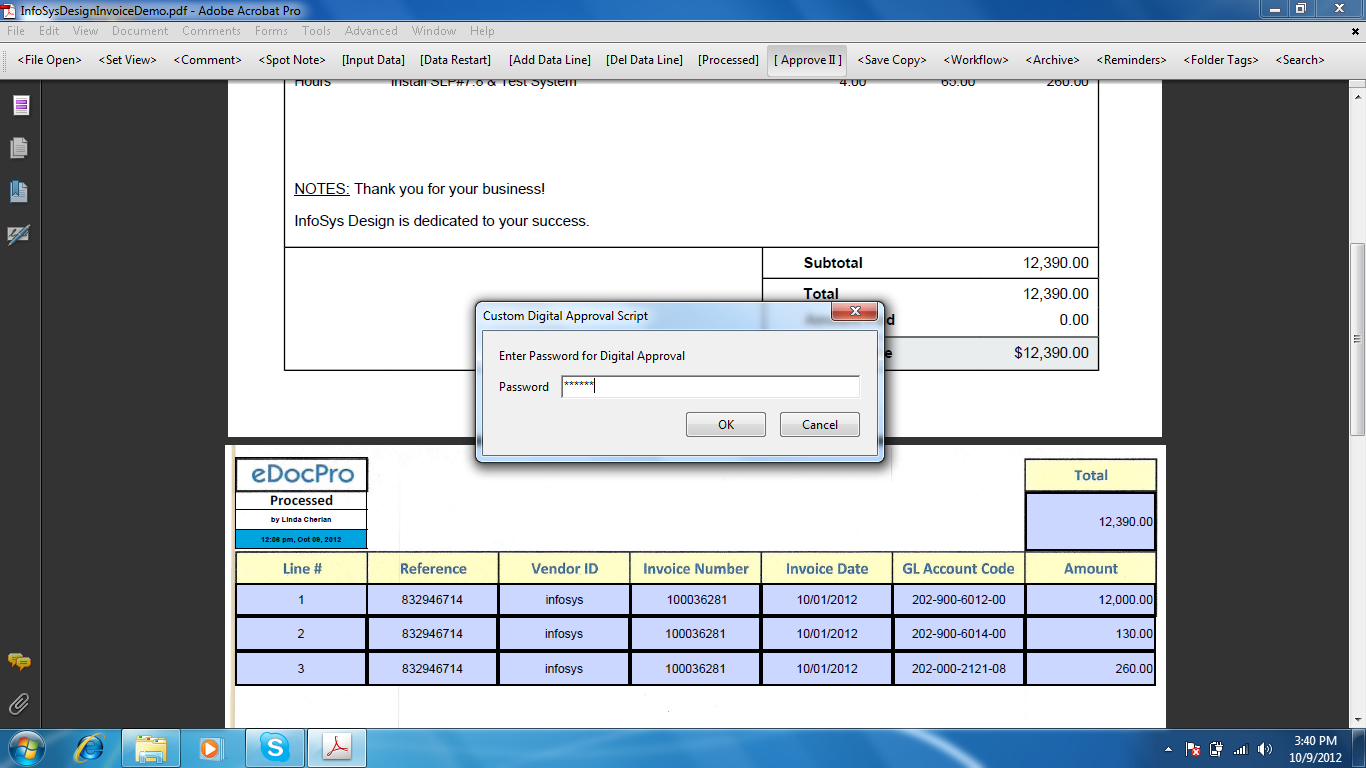
Approvals can be defined in any manner necessary to achive your internal control objectives. In the next screenshot a message appears that tells the user they cannot send the document for final processing until the required number of approvers has been reached for this specific documents' attributes:
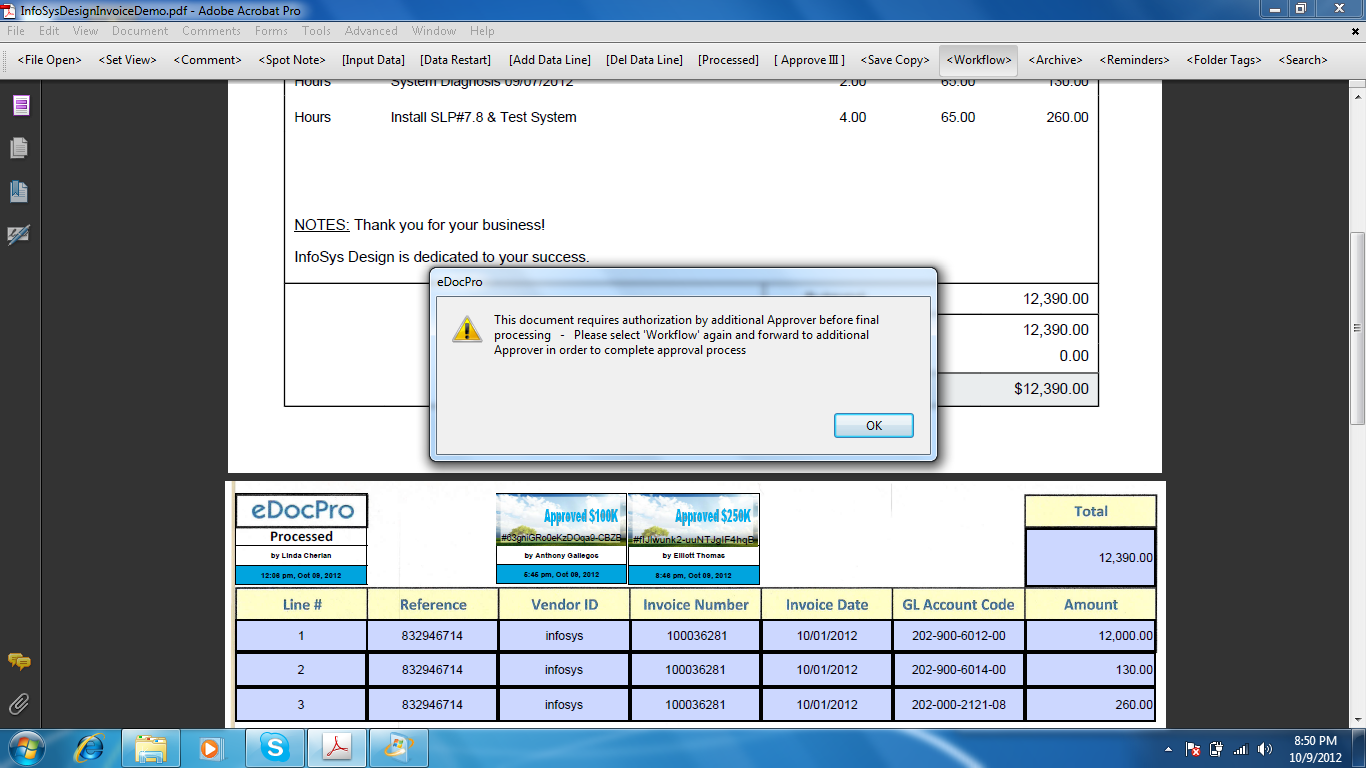
The eDocPro document is only allowed to be forwarded for final processing in the workflow when all specified business rules have been satisfied in the authorization process.
To recap, eDocPro digitally monitors the authorization limits of each
Approver as stipulated in the business rules. Further, eDocPro digitally monitors
the number of Approvers required on any document.
When the stipulated business rules have been met, eDocPro allows the document to be forwarded for final processing and integration to ERP or accounting system.
Contact eDocPro today at 720.353.5847